Privacy Policy & Website Terms of Use
California Coast Credit Union maintains this website as a service to our members. This website Terms of Use and Agreement (“Agreement”) governs your use of the California Coast Credit Union website and Cal Coast Online service (“site”). Please read this Agreement carefully. We invite you to print a copy of this Agreement and retain it for your records. You may also request that a copy of this Agreement be mailed to you by calling (877) 495-1600.
By accessing this site or using any services, including new services when they become available, you agree to comply with the terms outlined in this Agreement. This Agreement may be amended at any time by us without specific notice to you. The latest Agreement will be posted on the site and you should review the Agreement each time you access the site. In addition to this Agreement, you agree to be bound by and will comply with the applicable disclosures concerning your account (see your California Coast Credit Union Account Agreement and Disclosure, which you received at account opening).
Definitions
For the purposes of this Agreement, the terms “we”, “us”, “our”, and “credit union” refer to California Coast Credit Union and any agent, independent contractor, designee, or assignee California Coast Credit Union may, in our sole discretion, involve in the provision of the site. “You” or “your” refers to the person using the site, including without limitation others you permit to use the site.
Termination
We reserve the right to terminate this Agreement and your access to this site, in whole or in part for any reason, at any time without prior notice.
Services
This Agreement governs electronic access to the site and any additional online services that California Coast Credit Union currently offers or may offer in the future. We have the right, from time to time, to introduce, remove or replace services on this site. Investment products are not obligations of or guaranteed by the credit union. Investments are not credit union deposits and are not insured by the NCUA or any other entity, and are subject to risks, including possible loss of the principal amount invested.
Cal Coast Online Access
You may access Cal Coast Online through our site. Cal Coast Online can be used with your password to access your account. You can make inquiries, check account balances, transfer funds between your savings, checking, money market, and loan accounts, make loan and credit card payments, access your current or past monthly e-Statements, place a stop payment request, request a withdrawal or loan advance by check or request a copy of a check. You may access your account and other services through this site seven days a week, 24 hours a day. However, at certain times, some or this entire site may not be available due to technical problems and/or routine maintenance.
Transactions
Transfers between your credit union accounts initiated by you through this site are limited to the available balance of the account from which money is withdrawn. When accessing your account on this site, please note that account balance and transaction history reflects current activity and balance.
Bill Pay
You may make payments to third parties through our Bill Pay service. Bill Pay is a service provided to California Coast Credit Union through a third-party vendor.
Fees
There are no fees for accessing your credit union account on this site. You are solely responsible for any telephone charges, internet access fees, and other similar fees and expenses you incur by accessing your account through the site. Other fees, as described in our Service Charge Schedule, may apply to services you order online such as Bill Pay. To obtain a Service Charge Schedule, visit any California Coast Credit Union branch or call us at (877) 495-1600.
E-mail is available as a way for you to ask questions, or express comments or concerns regarding our services. For security reasons, you may not use e-mail to initiate transactions on your account.
Electronic Statements
Through this site, you may sign up to receive your monthly account statements online (eStatements). This will include newsletters and regulatory materials. You must have a valid email address to sign up for e-Statements. When you sign up to have your statements delivered online, we will discontinue your statement mailing through the postal service and you will receive an e-mail with a link to our website each time your statement is ready. If you receive your statement by postal mail, it means that we are having difficulty delivering your statement to the e-mail address we have on file and you must update the e-mail address. There is no charge to receive e-Statements. You may discontinue e-Statements at any time. To discontinue eStatements, log onto Cal Coast Online and use the Options Menu in the eStatements section or call us at (877) 495-1600.
Password
We will provide you with a password that will enable you to access your account on this site. This password can be obtained by calling us at (877) 495-1600. We recommend that you frequently change your password. We recommend that you memorize your password and do not write it down. You are responsible for keeping your password and account information confidential. Any person whom you permit to use your password will be an authorized user on your account. An authorized user may transfer funds from your savings, checking, money market and loan accounts, authorize bill payments and do any transactions available using your password. You authorize us to follow any instructions entered through the site using your password. If you authorized someone else to use your password, you are responsible for all transactions which that person initiates at any time, even if the amount of the transaction or number of transactions exceeds what you authorized. If you believe your password has been lost, stolen or that someone has accessed your account without your permission, notify us immediately by calling us at (877) 495-1600. Passwords are the property of California Coast Credit Union and are subject to cancellation at any time without notice. You may cancel your password privilege by notifying us in writing but you will remain responsible for payment of any outstanding balances.
Third-Party Services
We may allow access to, or advertise for merchants through our website. You may purchase certain goods or services from these merchants. We do not operate or control the products or services offered by these merchants. Merchants are responsible for all aspects of order processing, fulfillment, product performance and warranties, billing and customer service. We are not a party to the transactions entered into between you and any merchants. The Mobile Banking application may access your contacts.
Links to Other Websites
Our site may contain links to other websites. We are not responsible for the content, accuracy or opinions expressed in these websites, and these websites are not investigated, monitored or checked for accuracy or completeness by us, nor do we maintain any editorial or other control over these websites. Inclusion of any linked website on our site does not imply approval or endorsement of the linked website by us.
Privacy Policy
Our Privacy Policy, as it may change from time to time, is hereby incorporated by reference herein and shall be deemed a part of this Agreement for all interests and purposes. Please see our Online Privacy Policy.
Choice of Law and Forum
This Agreement will be governed by federal law and regulation, and, to the extent that there is no applicable federal law or regulation, by the laws of the State of California. This website (excluding linked sites) is controlled by California Coast Credit Union from its offices in San Diego, California. You agree that this Agreement will be deemed executed in San Diego, California. To the extent permitted, you agree that any legal action regarding this Agreement will be brought in San Diego, California.
Indemnity and Limitation of Liability
You agree to indemnify and hold harmless the credit union and its officers, directors, employees, successors, and assigns from and against any and all claims, demands, losses, liabilities, penalties, expenses and any or other damages (including, without limitation, reasonable attorney’s fees) directly or indirectly resulting from, relating to or arising in connection with your breach or violation of this Agreement; your use of the site; any transactions or other activities you engage in with any third party service providers, third party merchant sites, or other third parties who are part of our affiliate program or who you access by or through this site; your infringement or violation of the intellectual property or other rights of third parties; and/or your negligence or willful misconduct.
We are not responsible for any products or services relating to your personal computer, other than those specified in this Agreement. We also are not responsible for any damage to your personal computer, modem, telephone or other property resulting from your use of the site.
We are not responsible for any loss, damage or injury resulting from an interruption in your electrical power, telephone or cable service; the disconnecting of your telephone or cable service by your local telephone or cable company or from deficiencies in your line quality; or any defect or malfunction of your home computer, modem, telephone or cable service.
Assignment
We have the right to assign this Agreement to any now-existing or future direct or indirect subsidiary or affiliate of the credit union. We reserve the right to assign or delegate certain of its rights and responsibilities under this Agreement to independent contractors or other third parties.
Your right to use this site is not transferable or delegable, by express grant, operation of law or otherwise. You have no right to assign, transfer, loan, give away, or disclose your password or any right given to you to obtain information or documents.
Limited Right to Use
You have the right to view, print or download certain contents, graphics, forms or documents from the site solely for use by you and not for republication, distribution, sale or other use.
No Warranty
All warranties, express or implied, are disclaimed, including but not limited to warranties of merchantability, fitness for a particular purpose, or freedom from computer virus. You understand and agree that the information and services on this site are provided on an “As Is” basis and may contain errors, problems or other limitations. The credit union and its affiliated parties have no liability whatsoever for your use of any information or service provided via the site.
Property Rights
You agree that California Coast Credit Union exclusively owns all right, title and interest in and to all contents, ideas, know-how, “look and feel” and other matters included within the site and related to the site and all other intellectual property rights related thereto.
Trademarks
You agree that California Coast Credit Union, CCCU, the logo, and other credit union marks on the site are either trademarks or service marks of California Coast Credit Union and shall remain the exclusive property of California Coast Credit Union. Other product and company names mentioned on the site may be trademarks of their respective owners.
No Waiver
No waiver of any of the foregoing terms and conditions shall be effective unless it is in writing and signed by an authorized officer of California Coast Credit Union, and no waiver shall be deemed to imply or constitute a continuing waiver or a waiver of any other term or condition.
Construction
If any portion of this Agreement is ruled invalid or otherwise unenforceable, it shall be deemed amended in order to achieve as closely as possible the same effect as originally drafted. Any invalid or unenforceable portion shall be construed as narrowly as possible in order to give effect to as much of the agreement as possible.
Cookie Policy
What are cookies and how do we use them?
We employ the use of cookies on the Services to anonymously track to monitor website usage, traffic usage, and fraud prevention. “Cookies” are alphanumeric identifiers in the form of text files that are inserted and stored by your Web browser on your computer’s hard drive. A cookie also assists in keeping you logged into your CCCU account. CCCU may also employ the use of pixel tags from time to time to help better understand Site traffic and improve user experience. (Pixel Tags refer to clear gifs, and web beacons, which are 1x1 images, set on web pages to track page traffic.). These tags do not track personal information, they only track anonymous behavioral data. Most Internet browsers will allow you to stop cookies from being stored on your computer and to delete cookies stored on your computer. Please note, however, that if you choose to restrict the use of cookies, the full functionality of the Services may be impaired.
“First party” cookies are stored by the domain (website) you are vising directly. They allow the website’s owner to collect analytics data, remember language settings, and perform useful functions that help provide a good experience. From time to time we may also employ the services of third-party agents to help us analyze certain online activities and to gather and track aggregate statistical information on the Services on our behalf. The third parties may employ cookies and web beacons to this end. While we do not have control over these cookies, and the use of third-party cookies is not governed by this Policy, this aggregated information is not tied to users’ Personally Identifiable Information and the only intended use is to improve the Services and troubleshoot inconsistencies. They may be used for cross-site tracking, retargeting and ad-serving. You should be careful to review any privacy policies posted on third-party websites before signing up with or using them.
Do Not Track (“DNT”) signals
We do our best to honor web browser DNT signals. You may elect to set your web browser to inform you when cookies are set, prevent them from being set, or enable your web browser's DNT signal or similar mechanism
Cookies used on the California Coast Credit Union website
1. Essential cookies
These cookies are vital to us providing website’s functionality and cannot be disabled by users. For example, an essential cookie may be used to prevent users from having to log in each time they visit a new page in the same session.
2. Functionality and performance cookies
These cookies give you extra functionality. These cookies are used to enhance the performance and functionality of a website, but are not essential to its use. However, without these cookies, certain functions (like videos) may become unavailable.
3. Analytics and Customization Cookies
These cookies allow us to display content relevant to you and your interests, based on the way you have used our website previously.
Mobile App Data Use and Collection
It is important that you understand what information California Coast Credit Union uses and collects on its mobile banking application: Personal Information: We may collect your name, address, date of birth and other information to ensure accuracy, optimize your experience and safeguard your security when using your California Coast Credit Union account. Contacts: When using the PayItNow feature, California Coast Credit Union may, with your permission, access your contacts, phone number and email information. Images: During the mobile deposit capture process, we securely store any check images that get deposited into your account. Location: When you use location-enabled banking on California Coast Credit Union’s digital channels, we may collect and process information about your location, such as GPS signals.
California Consumer Privacy Act (CCPA)
If you are a California resident, please refer to our CCPA Notice for additional information about your rights under the CCPA.
Children's Online Information Privacy
Our website is not intended for children under the age of 13. We do not knowingly collect, maintain, or use personally identifiable information from our website about children under the age of 13 without parental consent. For more information about the Children’s Online Privacy Protection Act (COPPA), visit the Federal Trade Commission website: www.ftc.gov.
Do Not Sell My Personal Information
California Coast Credit Union does not sell personal information of our members or non-members, however, we do share some information to trusted third parties for security purposes and for servicing our members and prospects. Under the CCPA, California consumers have the right to opt-out of having their personal information shared. Click here for more information.