4 Easy Expense Tracker Tools for Creating a Budget
Every financial guru will tell you that you have to track your spending to really gain an awareness of your current habits before you can set up a working budget. You can't make a plan to reach your financial goals until you know where your money is going right now. That means it's time to start tracking your spending. Here are some options to make it easier:
1. Use Expense Tracker Worksheets
You can keep track of your expenses by creating a worksheet in Excel or another spreadsheet software.
How to create an expense tracker worksheet:
- Keep receipts for everything you buy throughout the day
- Create spending categories. Go through your receipts and put your purchases in the correct categories for a deeper understanding of your spending habits. This will help you organize your spreadsheet.
- Input expenses on an expense tracker worksheet. Make it a nightly routine. This is a very good habit for financial awareness on a daily basis and makes it easier to break up the big store purchases. If you go to a warehouse store, you can buy clothes and food and home décor but it shows up on your bank statement as “Groceries” which is not accurate for this exercise.
You can also find online tutorials on how to make a budget worksheet, as well as downloadable monthly budget worksheets.
2. Write it down
- Keep a memo pad with you to write down expenses as they occur.
- Add each category up at the end of the month.
This makes it easier to capture the cash expenses for which you don’t get receipts, such as that $1.25 for a soda at the vending machine at work. Manual tracking seems to create an even greater awareness of spending habits.
3. Use an app on your phone or tablet
There are many, many different apps such as Ace Budget or Pennies or Spendometer, to track your expenses as you go. (Still use receipts, not account statements, to make sure clothing spending isn’t hidden by the Costco “Groceries” label on your statement.)
4. Use online software
You may prefer to use software such as Quicken or Mint which pulls information from your bank or credit union account, but we do recommend a different option in the beginning that gives you more details about your spending. Target and Amazon have a very broad selection of categories but your bank account does not show you the details of what you actually bought and your spending in certain categories will be lost.
Whatever your choice, be consistent and pick a system that you know you will use. If one isn’t working, try a different method. Tracking is vital to making financial decisions that work for you, especially once you have a goal that really matters.
I thought I was spending $50 a month on Meals Out; tracking revealed I was spending over $250 a month, which was preventing me from reaching my personal goals. Once I knew what I was actually spending, I made a conscious decision to put $200 a month into my goal savings and only spend $50 on Meals Out- because my goal was more important than the daily breakfast burritos!
The Financial Fitness & Coaching team at California Coast Credit Union can help you review your tracking, set up a budget, and establish financial goals as a free benefit of membership. Start tracking today and begin your journey to financial freedom!
Additional Resources:
Reviews of Mobile apps for tracking:
- Best Expense Tracker Apps (The Balance)
- Best Budget Apps (Nerd Wallet)
- Best Expense Tracker Apps (CNBC)
Online Tracking Tools: