Message from Cal Coast
By continuing, you will be leaving the California Coast Credit Union website. Please note that we are not responsible for the accuracy, security or content of other websites. We encourage you to review the privacy and security disclosures of all websites you visit. California Coast Credit Union does not guarantee or assume liability for any third-party product, or service obtained through our website.
ContinueBeware of website spoofing scams. Please check the url when entering in your credentials. Visit our Security Center for additional tips.
We use cookies to make the site navigation easier, analyze site use and to assist our marketing, as explained in our privacy policy. By selecting accept, you agree to cookies being stored on your device.
Cal Coast's Automated Fraud Alert Service for Debit and Credit Cards
Automated Fraud Alerts for Credit and Debit Cards
We are constantly monitoring credit and debit card transactions to identify and prevent fraud on your account. Cal Coast is committed to providing our members the best fraud-fighting tools to strengthen our defenses and help our members take immediate action against fraud. Should we identify suspicious transactions on your card, we will attempt to contact you to determine if a transaction was authorized.
Please remember that we will never contact you and ask for account information, passwords, or other sensitive information via these unsecure channels. Our text message fraud alerts only require a simple yes (Y) or no (N) reply.
- There’s no need to register for automated fraud alerts. As a Cal Coast credit or debit cardholder you are automatically enrolled to receive alerts via text message, phone or email. Review and update your contact information in Online Banking or by visiting a branch so that you will receive alerts should there be any suspicious transactions on your account.
- A text message and/or pre-recorded voice call may be sent to your mobile device when there is a suspicious transaction(s) identified.
- Simply reply to the text to confirm whether or not you recognize the transaction(s).
- If you reply that you do not recognize the transaction(s), you will receive a text response asking you to call Fraud Detection with instructions on how to report the fraudulent transaction(s). If the transactions were approved and posted to your account, your card will be blocked from further transactions. A block may be placed on your card until you call us to protect from further fraudulent activity.
- If you reply to the text that you recognize the transaction(s), your card will remain available for use. You may need to reattempt the transaction, if declined, which will be communicated in the text response.
- If you do not reply to the text within 30 minutes, a pre-recorded voice call may be attempted at your mobile device and home phone number listed on your account during hours listed below.
- If you receive a pre-recorded call, please listen to the prompts provided to determine the validity of each transaction that is presented during the call.
- To reply to the pre-recorded message left on your phone, please call the number provided in the message to tell us whether or not you recognize the transaction(s).
- An email will also be sent to the address on file to confirm transactions on the account. You can also call the number provided in your fraud alert any time to validate the transactions or if you have any concerns about the message you received.
It’s free! As a member of California Coast Credit Union, you are automatically eligible to receive fraud alerts via text message, phone call or email. There are no charges for text fraud alerts. Standard rates apply for phone calls.
This service is available with all major phone carriers.
Yes. Our first priority is to protect your personal information. Cal Coast will never ask for your account number, personal identification, or other personal information via text message. If you ever receive a text message asking for your member number, account number(s) or other personal information, please do not respond. Call our Member Service Center at (877)495-1600 immediately to report the fraudulent text message.
You will continue to receive fraud alerts via a phone call and email.
You’ll only receive text alerts if fraud is suspected. Keeping your contact details up to date will ensure we can reach you should the need arise.
In order to receive text message fraud alerts in a foreign country, you must have a US phone number, your carrier must support foreign text message delivery and the country you are in must be part of the Global System for Mobile Network.
No, only one mobile number per card record can be enrolled at a time.
To ensure that you receive these important alerts, you’ll want to log into Online Banking here or visit a branch to ensure that your contact information is updated.
Typically responses arrive within one minute but timing may vary. Text and email alerts will go out 24/7 however, phone calls are only made between 8:00am – 9:00pm PT.
No, commands can be sent as upper-case, lower-case or a mixture of both.
Text messages are unique in that they can only hold 160 characters. Some commands require multiple messages to return all of the necessary information.
To opt-out of text alerts, simply reply STOP to any text alert. You will no longer receive fraud alerts via text message. You may also opt-out by calling (877) 495-1600 and asking to be opted out of Automated Fraud Alerts messages. You will still be enrolled in phone/email alerts unless you opt out of those communication channels as well.
To opt-out of receiving pre-recorded calls on your mobile device about suspect transactions or potential fraud, please call (877) 495-1600. Ask to be un-enrolled for Pre-Recorded Automated Fraud Alerts - Digital Calls. You will still be enrolled in text/email alerts unless you opt out of those communication channels as well.
Contact the Member Service Center at (877) 495-1600.
Contact Us
Have questions? Want more information? We’re more than happy to get in touch.
Serving anyone who lives or works in San Diego, Riverside, Orange, Los Angeles, Ventura, Imperial, or San Bernardino counties.
ABA/Routing No: 322281578
NMLS ID# 407951